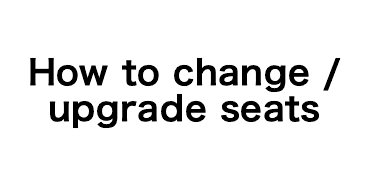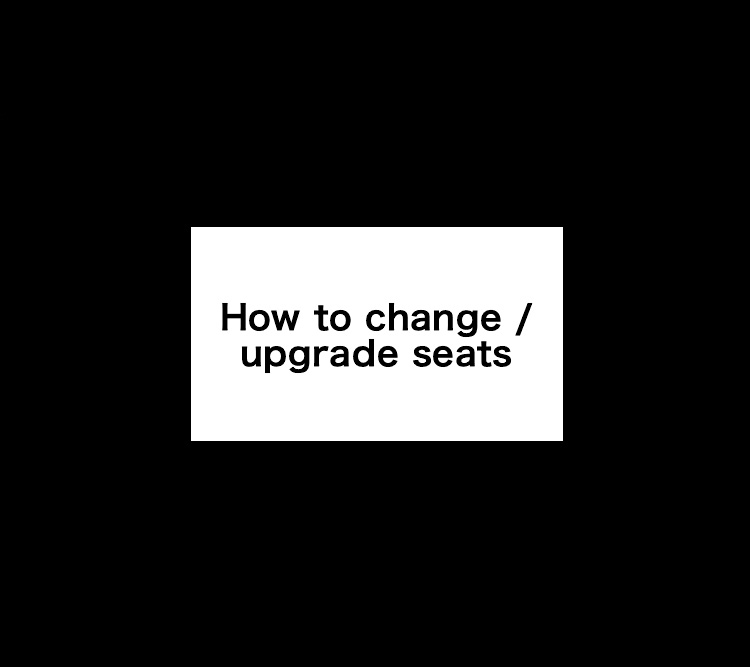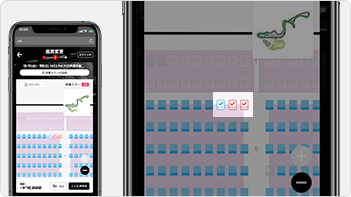1
Select the ticket which you want to change seats or upgrade
Select the "Change" button for the ticket you want to change seats or upgrade tickets to on "My Tickets" screen.
* For non-reserved seats, if you purchase multiple tickets at once, you cannot upgrade or change only some of them

2
Select from the change way
Select "Change seat".

3
Release the original seat
"The original seat is checked in red. Please uncheck it.
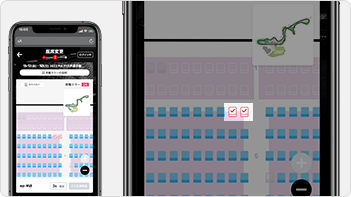
If you already have non-reserved seats, please press the "Confirm" button or the "Seat List" button. *The button display will vary depending on the type of seat.
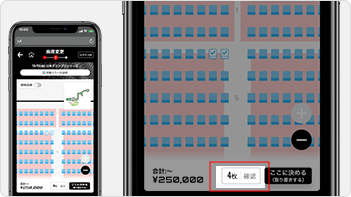
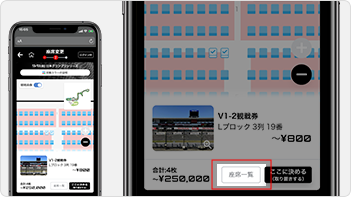
After the "List of selected seats" is displayed, press "Release " to release the seat you had before the change.

4
Select the other seat
Check the seat position on the map and select the seat.
The fee will be the difference between before and after the change/upgrade for each ticket, and if the difference is 0 yen, a handling fee of 500 yen will be required.
If the difference is less than 0 yen, there will be no handling fee or refund of the difference.
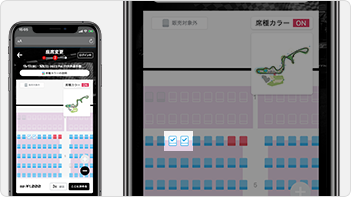
5
Confirm your purchase details
Check the ticket information you selected and select the "Decide here" button.
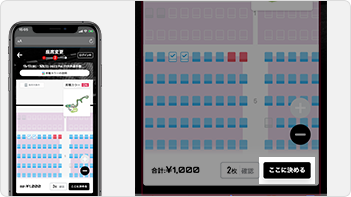
6
Complete the purchase procedure
After check the details of the added ticket, please proceed to purchase.

7
Check the ticket
Please confirm that the ticket has been changed on "My ticket"