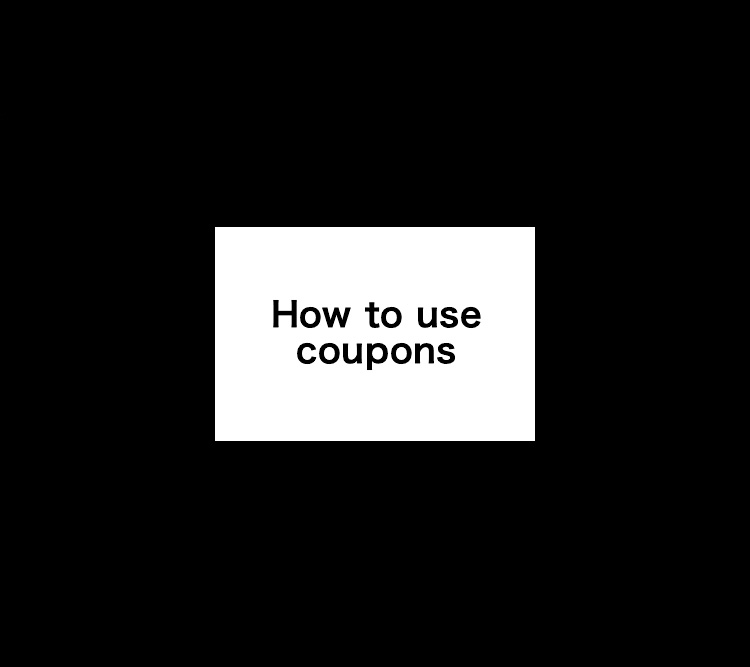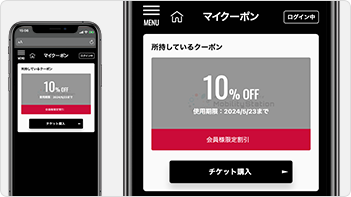Please sign in with your ticket account.

Click the "sign in" button in the top right



Enter the required information and sign in
1
Display coupon code input field
If you have a coupon code, select the "Use" button in the coupon section of the purchase procedure screen.

2
Enter coupon code
Enter the coupon code and select the "Add" button.

3
Select seat
After the coupon information will be displayed, please check and select the seat to apply it to.
*If you want to use a coupon for multiple tickets, you will need to perform the same operation for the number of tickets you want to use.

4
Confirm
Once you have selected the seat to apply the coupon, select the "Use" button.

1
Use coupons
Select the "Use" button in the coupon section of the purchase procedure screen.

2
Select from registered coupons
Select the coupon to use from the list of coupons.
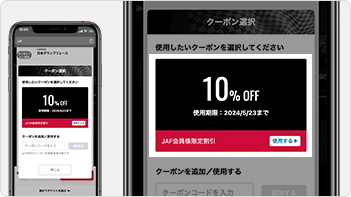
3
Specify seat
After the seats to which the selected coupon can be applied will be displayed, please select the "Select" button for the seat to which you want to use the coupon.
*If you want to use a coupon for multiple tickets, you will need to perform the same operation for each ticket.

4
Confirm
Once you have selected the seats to which you want to apply the coupon, select the "Use" button.