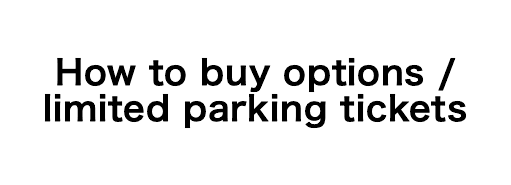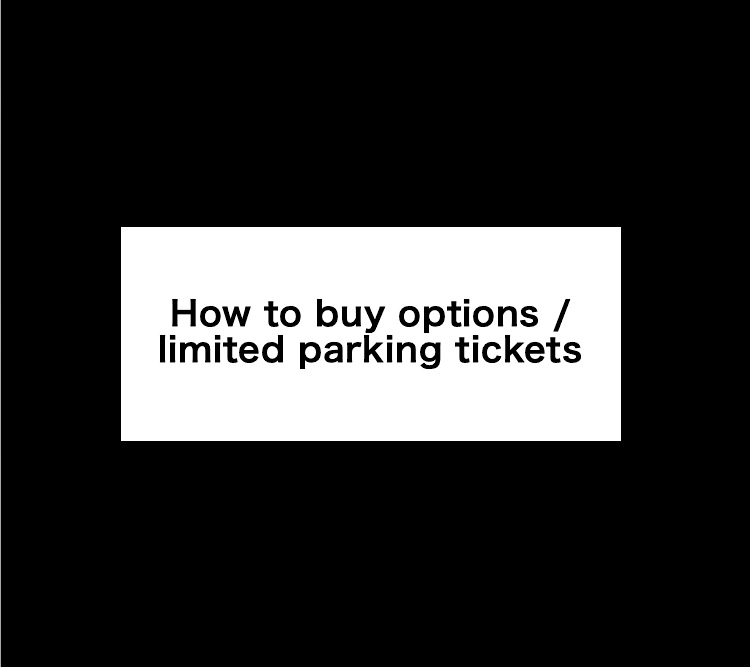Please sign in with your ticket account.

Click the "sign in" button in the top right



Enter the required information and sign in
1
Add the applicable spectator ticket to your cart
When you add the ticket with an option to your cart, you will be taken to the option selection screen. Select the Change "button."

2
Change the option
On the option change screen, "Select" for the applicable option.
If an additional fee is charged, please check the price.

3
Select an option
After checking the information and notes on the option selection screen, enter the required number of options with the "+" button, "Select", and then click the "Proceed to payment" button to confirm.


4
Confirm
Please make sure that the option is added in your cart.
If it is a paid option, please also check the price.
Please check the receipt method and payment method before proceeding to purchase.

5
Confirm and exchange the purchased option
Click My Tickets to display a list of options linked to the ticket. Please present the QR code of the spectator ticket with the option at each exchange location.