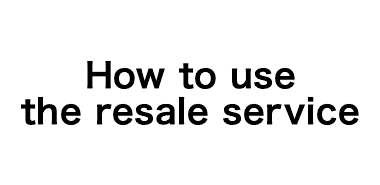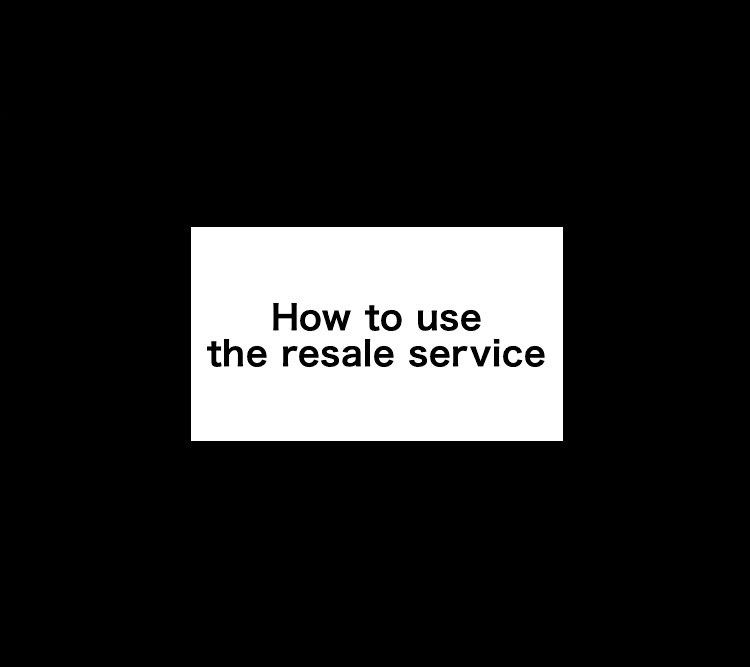Please sign in with your ticket account.

Click the "sign in" button in the top right



Enter the required information and sign in
1
Select resale purchase
Select "Resale purchase" from "Resale Ticket" on the top page.

2
Select the race or the event
Select the "Available for sale" button for the race or the event you want to purchase.
*If there are no resale listings, "Not available for sale" will be displayed.

3
Select a seat
There are two ways to select a seat as follows:
◇Select from seat map
You can select a seat while checking the location from the seat map.
◇Select from list display
You can select a seat from the list while checking detailed information such as the price and options, as well as filtering and sorting as desired.

Select an area from the overall map
Select the area of the seat you want to purchase.
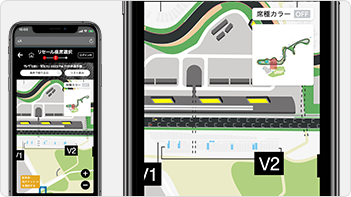
Select the seats you want to purchase
Please select from the colored seats.
There are two ways to purchase tickets for resale, depending on the listing method."

Individual purchases (gold)
You can purchase your preferred seats individually.


Bulk purchases (blue)
You can purchase tickets in bulk in units of the number of tickets listed for resale.

Switch to list view
Select the "List view" button.

Filter by listing
On the list view screen displays, filter by your preferred conditions
If you want to check the seat location, select "Seat location".
◇Filtering items
・Price
・Area
・Optional availability
・Parking ticket"

Check listing details
If multiple seats are listed in one listing, select the "Add" button to check the details.

Select the seats you want to purchase
Select a seat from the listing details and select the "Add" button.
There are two ways to purchase tickets for resale, depending on the listing way.
◇Individual purchases
You can purchase your preferred seats individually.
◇Bulk sales
You can purchase tickets in bulk in units of the number of tickets listed for resale.

1
Confirm purchase details
Check the ticket information selected from the seating chart or list display, then select the "Decide here" button.

2
Complete purchase procedure
After check the details of the added ticket, please proceed to purchase.
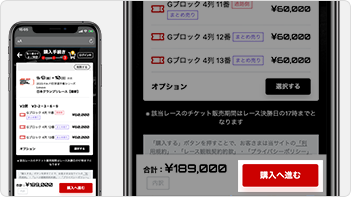
3
Check the ticket
Please confirm that the ticket has been changed on "My ticket"